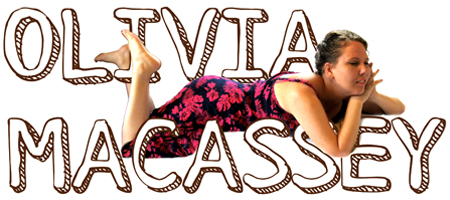DIY Print Version: Client Numbers
Client Numbers Files: 1: Book Pages File (PDF); 2: Book Cover File (PDF)
Instructions:
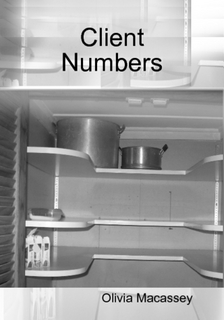 Step 1. Download and save the Client Numbers book pages file and cover file. (PDFs link above)
Step 1. Download and save the Client Numbers book pages file and cover file. (PDFs link above)
Step 2. Set your printer to print as “landscape” format. If your printer does automatic double-sided printing, make sure it’s set to flip on the short edge, so that all the words are up the same way. (If not, perhaps you can figure out how to do it manually, or else print it single-sided and get it photocopied double-sided).
Step 3. Use the page numbers as a guide for assembly. The first page will have the title on the right hand side, and the second should have the contents list on the right hand side, and so on.
Step 4. Stack the pages horizontally, then fold it in half down the middle. Pages 14-15 should now be facing each other.
Step 5. Print the cover (Book Cover File). You might want to use thicker paper, a colour, or thin cardboard for printing this file. Then wrap it around the other pages.
Step 6. Unfold and staple the whole thing right through the middle, or stitch together along the folded edge.
Voila: Your very own, budget copy of this chapbook!